To manipulate this image for the front cover I started with removing the background so that it has a transparent back. I used the 'Spot healing brush' to removed spots and blemishes on the skin. I then used layer masks and filters (blur and high pass) to airbrush the skin to make it smooth like it would be in the pop genre of magazines. I then whitened the teeth using a layer mask and adjusting the yellow hue. Finally I changed the brightness/contrast of the image to give more colour to the subject and to make the hair shine better, I put more effect on the glasses and eyes to make them stand out more.




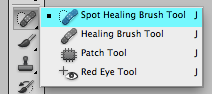





No comments:
Post a Comment